
Losing your internet connection hamstrings your employees from working, prevents customers from being serviced, and makes transactions grind to a halt. Your internet service provider may compensate you for outages on a pro-rata rate based on their monthly invoice, but it will never add up to the losses your business has incurred during an outage.
A backup ISP solves this problem. Instead of depending on a single connection that can fail at any time, a secondary connection is added. On your router, you may notice there are two ethernet ports labeled “WAN”, or “WAN 1” and “WAN 2”. A wide area network (WAN) port is used to connect with an internet service provider (ISP). For this reason, a backup ISP is also referred to as a secondary WAN. This secondary connection only activates or “fails over” when the primary connection fails. Most secondary WANs use the same connection as your smartphone: a 4G or 5G connection via a cellular carrier.
There are four main factors to weigh when choosing a backup connection: (1) the carrier or set of carriers (2) the size of your data plan (3) the speed of your connection and (4) how reliably the ISPs switch in the event of an outage Because of the reliability of cellular carriers, most businesses opt to use a cellular connection for their secondary WAN. Common carriers for backup internet include Verizon and AT&T. Connectivity is transmitted via a 4G or 5G connection that is received by the cellular (antenna/device) connected to your router. You may be concerned about the speed of the connection given that it is a cellular connection. However, many cellular carriers sell data plans specifically for businesses that are faster than consumer-level connection.


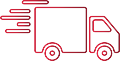

The connection strength between carriers can vary widely based on location. It is important to test the speed of the backup connection in your business’s location before committing to a contract. Most back up plans are tiered based on monthly data caps; above those caps, connection speeds drop and/or overage charges may apply. Flat monthly rates are tiered between 15-60GB/month. Above this volume of data, unlimited tiers may exist depending on the carrier.
In deciding what data plan works best for your business, it is important to understand your goals. Typically, overages on data plans cost considerably more than paying for the data ahead of time. Many business owners want to prepare for the worst case scenario, and have a backup connection that could last for days. Others want to ensure that they have a few hours of coverage.





This number will give you the average amount of data needed to cover routine outages.



Together, these two numbers give you a good ballpark estimate of how much data you would need per month for a backup connection. So, what is the final amount of data you should choose? It depends on your risk tolerance. If you are conservative, we recommend choosing a data plan that would cover whichever number is bigger (out of the “worst case scenario” or “routine outage average”). If you don’t mind rolling the dice and risking losses due to overage, you could whichever number is less of the two. It is also possible that a “worst case scenario” would be so infrequent that it would be better to eat the cost on that singular event than paying monthly for more connectivity “insurance”. Weigh your options and decide what is best for you.
Network policies can be set so that during an outage data is prioritized for critical business functions. This proper policy can keep you below your data cap for the month and prevent losses due to overages. In this case, when the secondary connection kicks in, data can be triaged based on device type (for example, payment processors), users (e.g., administrators), or X. only. only business-critical devices use your secondary connection. Essential business functions
Also consider that network policies can be set so that during an outage only business-critical functions are available. Policies can be set to ensure that only certain essential business functions are performed during an outage. Click here to learn more about Omega’s custom network solutions.
Ideally, this backup connection should have a “failover” capability, which makes the transition from the primary connection to the backup connection nearly seamless. The backup connection kicks in within a minute, keeping your business up and running — even when your primary ISP goes down.

You may be wondering “what happens if the back up carrier fails?” Network engineers pushing the limits of R&D have created what is referred to as “carrier switching devices”. A carrier switching device should be able to connect to multiple carriers. In some cases, carrier switching devices can connect to hundreds of carriers. Each carrier will have different signal strength based on the geographic location of where you are placing it. Verizon might have the strongest signal at your main office, but AT&T might have the strongest signal at your satellite office. A carrier switching device would make the Verizon connection your backup connection at your main office, but the AT&T connection the backup connection at your satellite office.
If the backup provider goes down, a carrier switching device can also “jump” to the next strongest network connection. In our previous example, imagine the main Office HQ’s primary ISP connection fails. The carrier device would failover to the Verizon connection. However, if the Verizon connection also failed, the carrier switching device would switch to the next strongest signal. If multiple carriers had outages, it could continue switching until it found a reliable signal. It is unlikely that a situation like this would occur, but it does illustrate the power of the newest carrier switching technology. Most businesses would still benefit from implementing a carrier switching device, because it makes your backup connection the strongest signal possible in the event of an outage.
Omega’s Enterprise-Grade Cellular Backup detects the strongest carrier in your location and switches to that connection if your primary internet connection drops.